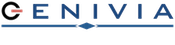 |
Home | Documentation |
The Apache module for gSOAP
updated Thu Jun 24 2021 by Robert van Engelen
|
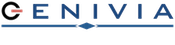 |
Home | Documentation |
The Apache module for gSOAP
updated Thu Jun 24 2021 by Robert van Engelen
|
By Christian Aberger, Mick Wall, Robert van Engelen, David Viner, Ryan Troll, and La Cam Chung.
SOAP/XML and REST Web services can be easily created and deployed as gSOAP standalone services or installed as (Fast)CGI applications. In addition, the mod_gsoap Apache module offers the ability to run gSOAP services directly inside the Apache HTTP server. The mod_gsoap Apache module supports the deployment of multiple gSOAP services that can run together with the usual services on Apache. This approach offers a production-quality Web services deployment scenario.
The mod_gsoap Apache module is designed to keep things simple so that existing gSOAP services can be recompiled for Apache HTTP server deployment without modification of the source code. The Apache apxs command compiles your gSOAP service code and installs it with mod_gsoap. Add your new service to Apache httpd.conf and presto!
The original Apache module for gSOAP home page is at http://mod-gsoap.sourceforge.net. Newer versions are included in the gSOAP distribution package in the gsoap/mod_gsoap/mod_gsoap-0.9 directory.
Apache modules for gSOAP are provided for both Apache 1.3 and 2.x. In the following we will discuss the Apache module for Apache 2.x.
First download the Apache httpd source code and install the httpd server in a new directory, say apachegsoap:
mkdir apachegsoap cd apachegsoap tar -xjf httpd-2.4.48.tar.bz2 cd httpd-2.4.48 ./configure --prefix=`pwd`/.. --with-mpm=worker --enable-mods-shared=most make -j4 make install
If configure fails with "error: APR not found" or "error: APR-util not found", download and install the Apache Portable Runtime (APR).
To use the Apache extension mechanism, your platform has to support the DSO feature and your Apache httpd binary has to be built with the mod_so module. The apxs tool automatically complains if this is not the case. You can check this yourself by manually running the httpd -l command (installed locally in apachegsoap/bin with the instructions above):
cd apachegsoap bin/httpd -l
The module mod_so.c should be on the displayed list of modules.
Next, we will build and install mod_gsoap for Apache 2.x and up. The source code files are located under gsoap/mod_gsoap/mod_gsoap-0.9/apache_20 and include apache_gsoap.h, mod_gsoap.c, and a Visual Studio project file mod_gsoap.vcproj.
To compile mod_gsoap, execute:
cd /path/to/gsoap/installation/gsoap/mod_gsoap/mod_gsoap-0.9/apache_20 ln -s ../../../stdsoap2.h . sudo $HOME/apachegsoap/bin/apxs -a -i -DWITH_GZIP -lz -c mod_gsoap.c
Invoking apxs with -DWITH_GZIP -lz enables decompression in mod_gsoap with libz (-lz), which is not required, but useful and recommended.
Root permissions are required, so we used sudo apxs here.
The apxs command should be on your path or located in apachegsoap/bin where we installed httpd. Make sure to use $HOME/apachegsoap/bin/apxs if multiple httpd versions are installed.
If a specific C compiler is required, say cc, then try apxs -S CC=cc ....
After building mod_gsoap we are ready to deploy gSOAP services written in C with the Apache module.
The gSOAP package contains a calculator example. We will use this example to walk you through the creation and deployment of an Apache module gSOAP service.
First, copy the calculator example:
cd apachegsoap cp /path/to/gsoap/installation/gsoap/samples/calc/* . cp /path/to/gsoap/installation/gsoap/stdsoap2.* . cp /path/to/gsoap/installation/gsoap/mod_gsoap/mod_gsoap-0.9/apache_20/apache_gsoap.h .
Next, edit calcserver.c by removing main() and replace it with IMPLEMENT_GSOAP_SERVER() as follows:
To initialize the engine context with flags and/or plugins, see Initialization and plugins .
Then compile and build the service:
soapcpp2 -c -SL -wx calc.h sudo $HOME/apachegsoap/bin/apxs -a -c calcserver.c soapC.c soapServer.c stdsoap2.c chmod 755 .libs/calcserver.so
Again, the apxs command should be on your path or located in apachegsoap/bin where we installed httpd. Make sure to use $HOME/apachegsoap/bin/apxs as shown above if multiple httpd versions are installed.
This creates .libs/calcserver.so service module that is universally readable. Also make sure that .libs/calcserver.so is readable through the entire path, that is through /home/username/apachegsoap/.libs where username is your user account name.
If you have installed source files in other directories, then you will need to add appropriate -I and -L options with the apxs command shown above.
To deploy the service, we will need to add our module with its properties to httpd.conf (for example we can add it at the end):
<IfModule mod_gsoap.c> <Location /soap> SetHandler gsoap_handler SOAPLibrary /home/username/apachegsoap/.libs/calcserver.so Order allow,deny Allow from all </Location> </IfModule>
The httpd.conf file is usually found under /private/etc/apache2/httpd.conf. However, since we use a locally installed Apache httpd server that searches the /home/username/apachegsoap path, you will find httpd.conf in /home/username/apachegsoap/conf.
The Location property sets part of the URL of the service, which in this case will be http://localhost/soap or if you set a port that is different than the standard HTTP port 80, say 9080, the full URL is http://localhost:9080/soap. To change the port from 80 to 9080, edit httpd.conf and change Listen:
Listen 9080
To start the service:
cd apachegsoap bin/apachectl start
Point your browser to http://localhost:9080 and the page should show the message "It works!".
To stop the server:
bin/apachectl stop
To use the service by client applications, direct the endpoint URL of clients to "http://localhost:9080/soap", for example in the calcclient.c code that came with the gSOAP example:
Then we build the client:
soapcpp2 -c -CL -wx calc.h cc -o calcclient calcclient.c soapC.c soapClient.c stdsoap2.c
and run it to send a request to perform a computation within the Apache server and to receive the response from the server, which is displayed:
./calcclient add 2 3 result = 5
To let clients access the WSDL of a service, you can use the query ?wsdl as part of the URL such as http://localhost:9080/soap?wsdl to pull the file WSDL file from the current location of the service, e.g. .libs/calcservice.wsdl where our example calcservice.so lives. Copy the calc.wsdl file to .libs/calcservice.wsdl to make it available to the Apache server.
Deployment of multiple modules is possible since gSOAP 2.8.71, by specifying multiple <Location> entries in <IfModule mod_gsoap.c> in httpd.conf, one for each service. The change in gSOAP 2.8.71 modified function SoapSharedLibrary_load in mod_gsoap.c as follows to resolve linking symbols locally:
Alternatively, if one module links against equally-named symbols coming from another module, then it is recommended to pass a version info file to the linker, instructing it to make all symbols local, except for the Apache module table instance. The version file (e.g. myapachegsoap.ver) looks something like this:
VERS_1.0 {
global:
myapachegsoap_module;
local:
*;
};
This file is then passed to the linker with option -Wl,myapachegsoapv.ver.
By replacing main() with IMPLEMENT_GSOAP_SERVER(), several functions are implemented that are used by the Apache module for gSOAP. These functions include apache_default_soap_init() to initialize a newly constructed context.
With gSOAP 2.8.54 and greater we can add our own initialization function to initialize the context. By doing so we can set context flags and register plugins. To define our own initialization function we use IMPLEMENT_GSOAP_SERVER_INIT(init_func) instead of IMPLEMENT_GSOAP_SERVER(). For example, to enable XML indentation, MTOM attachments and message logging with the logging plugin:
The request_rec type is an Apache structure that contains information for the module to process HTTP requests and respond accordingly. For details on this structure, please consult the Apache documentation.
The soap_set_mode(soap, SOAP_XML_INDENT | SOAP_ENC_MTOM) sets XML indentation in outbound XML messages and enables MTOM attachments.
The soap_register_plugin(soap, logging) and the following calls save the audit logs of inbound and outbound messages (note that messages are not continually flushed to the log files by the logging plugin, meaning the logs may appear incomplete until you stop httpd to close these files). The gsoap/plugin/logging.h and logging.c files are located in the gSOAP source code tree. Add logging.c to the apxs command to compile the logging plugin source code file.
Multiple plugin registrations can be performed as needed. The following plugins have been verified to work with the mod_gsoap Apache module:
SOAP_WSA_NEW_TRANSFERsoap_register_plugin_arg(soap, http_wsa, SOAP_WSA_NEW_TRANSFER) to allow connection relays and data transfers to reply and error servers.SOAP_IO flags to initialize or set the context, such as SOAP_IO_KEEPALIVE and SOAP_IO_CHUNK. HTTP chunking is handled automatically and the Apache server manages its connections.An example use of the httpget and httppost plugins (see previous section) to support HTTP GET and POST of JSON REST requests:
HTTP POST with Content-Type application/json is sent to the http_post_handler, for example a currentTime server (this is based on gsoap/samples/xml-rpc-json/json-currentTimeServer.c):
Note that soap_response(soap, SOAP_FILE) produces the HTTP 200 OK response header with the HTTP Content-Type specified by soap->http_content. To return a specific HTTP status code, return the status code from the handler: a handler may return SOAP_OK or an HTTP status error code to indicate success or failure, respecively. To decline a request return DECLINED without producing a response message.
A soap_closesock() call is typically used with stand-alone servers, but is not needed to "close" the connection in the Apache module, but harmless when called, even when called more than once.
If soap_serve() is not generated by soappcp2, for example when implementing non-SOAP REST services, then you must define the following soap_serve() dummy function in your REST service application's source code, see further below. The soap_serve() function is invoked by mod_gsoap for any HTTP POST request received, to handle SOAP/XML and REST HTTP POST service operations.
To support HTTP PUT, PATCH, DELETE and any POST requests, add the corresponding entries to the table:
The httpget plugin sets the soap::fget callback function to serve HTTP GET requests (this disables the ?wsdl feature, but which can be implemented by the handler). The httppost plugin sets the soap::fput, soap::fpatch and soap::fdel callbacks to serve HTTP PUT, PATCH and DELETE requests, respectively. The HTTP POST requests are handled differently, via soap_serve() (generated by soapcpp2 if one or more SOAP/XML service operations are defined) that invokes the soap::fform callback that points to the handler. This callback is set by the httppost plugin upon receiving a HTTP POST request that matches the key in the table, i.e. "POST" always matches and "application/json" only matches when the HTTP Content-Type is application/json.
generic_POST_handler, when specified with a "POST" key entry in the table, takes priority over soap_serve(). This means that SOAP/XML messages will not be processed by soap_serve()! Instead, a SOAP/XML handler can be registered with the entries "text/xml" for SOAP 1.1 and "application/soap+xml" for SOAP 1.2 (for SOAP with attachments, also register a "application/xop+xml" handler for MTOM). This handler should invoke soap_serve_request() but never invoke soap_serve().For more details on plugins, see the logging, httpget and httppost plugin documentation in the gSOAP manual.
The following soap context variables are populated from the HTTP request and are made available to be inspected by the plugin handlers:
soap::action the SOAPAction string or NULLsoap::bearer the Bearer token or NULLsoap::endpoint the URL string (http://hostname/path) of the requestsoap::host the hostname string of this serversoap::http_content the Content-Type string or NULL (NULL if no Content-Type header was present such as in HTTP GET requests)soap::ip the IP4 address of the client is a 32 bit integersoap::ip6[] the IP6 address of the client is an array of four integerssoap::path the path string of the URLThe path and http_content strings are very useful to decide the proper response by a handler for to the type of request sent by the client.
soap::endpoint or soap::path, unless the path of the URL is checked in the code to be valid and blocked if it is not. You must prevent unauthorized access to directories and files by returning 404 (Not Found) if the path is not pointing to a publicly-accessible resource. You must also check for .. in the path to block requests from snooping around in higher dirs!We can register a HTTP GET handler to display this information in a browser:
Opening a browser with the server's URL (http://localhost:9080/soap for example, as specified in httpd.conf) shows the values associated with the HTTP GET request.
If soap_serve() is not generated by soappcp2, for example when implementing non-SOAP REST services, then you must define the following soap_serve() dummy function in your REST service application's source code:
The soap_serve() function is invoked by mod_gsoap for any HTTP POST request received, to handle SOAP/XML and REST service operations. In this case we only have REST service operations and there is no soap_serve() generated by soapcpp2 for a SOAP/XML interface header file (e.g. produced by wsdl2h).
The httppost plugin's POST handlers are invoked when soap_begin_serve() executes, before any SOAP/XML request can be handled. If a HTTP plugin is registered to handle POST requests and the POST request was handled successfully, then soap_begin_serve() returns SOAP_STOP indicating that the request was served.
On the other hand, when a request is received that is a valid SOAP/XML POST request (or a POST request that is not handled by one of your registered (generic) POST handlers), then we return SOAP_NO_METHOD or we could return 404 for "Not Found" for example.
soap_serve() in a plugin handler function. The soap_serve() function is already called by the mod_gsoap module. If you want to process a SOAP/XML request in a handler, then call soap_serve_request() to process the XML request message and produce an XML response message for "two-way" SOAP/XML messaging with POST or PATCH. "Two-way" POST or PATCH and "one-way" SOAP/XML messaging with PUT and GET is possible and automatic when the interface header file for soapcpp2 declares protocols for XML REST for service operations ns__Method:The POST (or HTTP which is the same as POST) and PATCH methods are "two-way". The PUT and GET methods are "one-way" REST operations. SOAP protocols for messages with SOAP envelopes are declared similarly:
The SOAP method is "two-way" messaging with SOAP envelopes. The SOAP-PUT and SOAP-GET methods are "one-way" SOAP operations.
If you are using dynamic libraries to deploy services with mod_gsoap, then those should be closed properly to avoid memory leaks. To do so add the following line:
at the end of the gsoap_handler() function in mod_gsoap.c.
The Apache server is written in C. Building Apache modules in C++ can be tricky and may not be fully guaranteed due to compiler differences. Several online resources exist that offer advice on how to implement C++ modules for Apache 2.x. If this fails, the best alternative is to use FastCGI (see gSOAP user guide on "FastCGI Support").
When using C++ gSOAP service classes generated by soapcpp2 options -i or -j we need to implement the C function soap_serve() that dispatches these C++ services.
We will walk you through the implementation of a service using the same calculator example demonstrated above, but written in C++ using a service class calcService.
First, run soapcpp2 with option -j to generate a service class:
soapcpp2 -j -SL -wx calc.h
Create a new calcerver.cpp file with the following code:
Here, calcService is the service class declared and defined in the generated soapcalcService.h and soapcalcService.cpp files, respectively.
The apxs command is used to compile as follows, with the -S CC=c++ option:
bin/apxs -a -c -S CC=c++ calcserver.cpp soapC.cpp soapcalcService.cpp stdsoap2.cpp chmod 755 .lib/calcserver.so
This creates .libs/calcserver.so service module that is universally readable. Also make sure that .libs/calcserver.so is readable through the entire path, that is through /home/username/apachegsoap/.libs.
After compilation, the new module should be added to httpd.conf as was explained above.
When multiple service classes are defined, when soapcpp2 -j is applied to multiple .h files, then you have two options:
.so library for each service with the apxs command and add each module to httpd.conf with a new Location property..so library with the services combined, all listening to the same service URL. Only one module is added to httpd.conf since the Location property is the same. Note that the ?wsdl query is not as useful in this case, since we cannot publicize the service WSDLs combined.The second option requires C++ namespaces as explained in section "How to Chain C++ Server Classes to Accept Messages on the Same Port" in the gSOAP user guide. Basically, you should chain the services as follows:
It is recommended to test the service first as a stand-alone server over a port using soap_bind() and soap_accept(). Debugging is much easier this way.
After testing as a stand-alone server, to debug the service with the Apache module, compile your service application with compiler option -g (apxs option -Wc,-gto control debug information output. For example:
bin/apxs -Wc,-g -a -c calcserver.c soapC.c soapServer.c stdsoap2.c
Debug the service as it is deployed while httpd is running. To do so, we first stop the service and start it up in single threaded mode so we can attach to it to a debugger such as gdb or lldb:
cd apachegsoap bin/apachectl stop bin/httpd -X -f /home/username/apachegsoap/conf/httpd.conf &
You will get a process ID, say 12345, which we will attach to a debugger:
gdb -p 12345
You will see a load of symbols loading, including mod_gsoap.so.
Next, we set a breakpoint on the soap_serve call (the main entry point), let gdb know that we accept the pending breakpoint, and then continue the process:
(gdb) b soap_serve Function "soap_serve" not defined. Make breakpoint pending on future shared library load? (y or [n]) y Breakpoint 1 (soap_serve) pending. (gdb) c Continuing.
We execute our calcclient from another window, which triggers the breakpoint.
[Switching to Thread 0x7f3fbd209950 (LWP 25493)] Breakpoint 1, 0x00007f3fb059e398 in soap_serve () from /home/username/apachegsoap/gsoap-2.8/gsoap/samples/calc/.libs/calcserver.so Current language: auto; currently asm (gdb) n Single stepping until exit from function soap_serve, which has no line number information. 0x00007f3fb05a5eec in apache_default_soap_serve () from /home/username/apachegsoap/gsoap-2.8/gsoap/samples/calc/.libs/calcserver.so (gdb)
Note that when Apache httpd runs as user wwwrun (or another user) then you will have to run the debugger as that same user. To do so, execute:
sudo -u wwwrun gdb /usr/sbin/httpd2-worker 25487
When failures occur, see also the error logs that are saved by httpd to /home/username/apachegsoap/logs/error_log.
Thanks to Jon Scobie for suggestions to improve this section.
The gSOAP Apache module does not support receiving DIME protocol messages with attachments. MIME and MTOM attachments are supported.
The Apache modules for gSOAP are released under the gSOAP open source public license and GPLv2. The open source licensing is replaced by Genivia's license for commercial use when a commercial-use license is purchased by customer.
All things mod_gsoap by Jon Scobie